Max Payne 3 is a critically acclaimed action-packed third-person shooter video game developed by Rockstar Studios. It continues the story of the titular character, Max Payne, as he navigates through the dark and gritty streets of São Paulo, Brazil.
Importance of System Requirements
Understanding the System requirements is crucial before diving into any PC game. It ensures that your computer can handle the game’s graphics, performance, and overall experience without any issues.
Minimum System Requirements
Processor
To run Max Payne 3 smoothly, your computer should have at least an Intel Dual Core 2.4 GHz or AMD Dual Core 2.6 GHz processor.
RAM
A minimum of 2 GB of RAM is required to play Max Payne 3.
Graphics Card
For graphics, you’ll need an NVIDIA GeForce 8600 GT 512MB VRAM or AMD Radeon HD 3400 512MB VRAM.
Storage
Ensure you have 35 GB of available hard drive space to install Max Payne 3.
Operating System
Max Payne 3 is compatible with Windows 7 32/64 Service Pack 1, Windows Vista 32/64 Service Pack 2, and Windows XP 32/64 Service Pack 3.
Recommended System Requirements
Processor
For optimal performance, it’s recommended to have an Intel Core i7 3930K 6 Core x 3.06 GHz or AMD FX8150 8 Core x 3.6 GHz processor.
RAM
Upgrade to 16 GB of RAM for smoother gameplay.
Graphics Card
For better graphics quality, consider using an NVIDIA GeForce GTX 680 2GB VRAM or AMD Radeon HD 7970 3GB VRAM.
Storage
You’ll need the same 35 GB of available hard drive space as the minimum requirement.
Operating System
Similar to the minimum requirements, Max Payne 3 supports Windows 7 32/64 Service Pack 1, Windows Vista 32/64 Service Pack 2, and Windows XP 32/64 Service Pack 3.
How to Check Your System’s Specifications
To check your computer’s specifications, you can:
- On Windows, go to Control Panel > System and Security > System.
- On macOS, click the Apple icon in the top-left corner, then select About This Mac.
Optimizing Your PC for Max Payne 3
To optimize your PC for Max Payne 3, consider updating your graphics drivers, closing unnecessary background applications, and adjusting in-game graphics settings to match your system’s capabilities.

Conclusion
Knowing the system requirements for Max Payne 3 is essential to ensure an enjoyable gaming experience. Whether you meet the minimum or recommended specifications, make sure your PC is ready to dive into the thrilling world of Max Payne.
FAQs
- Can I run Max Payne 3 on a laptop?
- It depends on your laptop’s specifications. Check if your laptop meets the minimum or recommended system requirements.
- What if my PC doesn’t meet the minimum requirements?
- You may experience performance issues or be unable to run the game. Consider upgrading your hardware or playing on a different device.
- Do I need an internet connection to play Max Payne 3?
- Max Payne 3 features both single-player and multiplayer modes. While an internet connection is required for multiplayer, you can play the single-player campaign offline.
- Can I adjust the graphics settings in Max Payne 3?
- Yes, you can adjust various graphics settings within the game to optimize performance based on your PC’s specifications.
- Is Max Payne 3 available on consoles?
- Yes, Max Payne 3 is available on PlayStation 3 and Xbox 360.
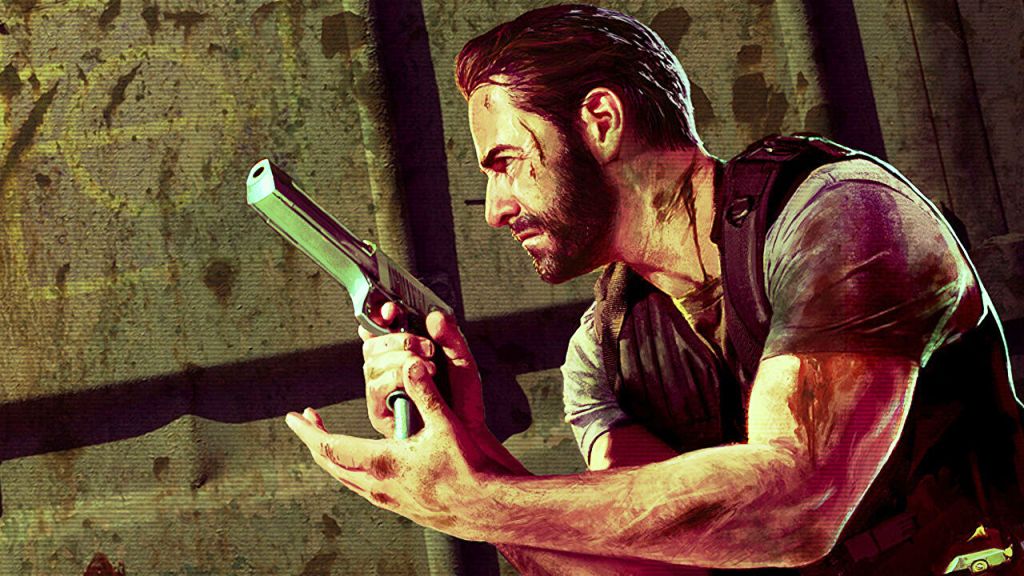



Leave a comment