If you’re an avid player of Conan Exiles, encountering the dreaded “Authentication Failed” error can be frustrating and disruptive to your gaming experience. This error message typically prevents players from accessing the game servers, leaving them unable to join their friends or continue their adventures in the brutal world of Conan. However, fear not, as there are several effective methods to troubleshoot and resolve this issue. In this article, we’ll explore the best methods to solve the Conan Exiles Authentication Failed error, ensuring you can get back to conquering the Exiled Lands without interruption.

1. Introduction to Conan Exiles Authentication Failed Error
Conan Exiles is a popular survival game set in the unforgiving world of Conan the Barbarian. Players must navigate harsh environments, build shelters, gather resources, and battle fierce creatures to survive. However, like any online game, Conan Exiles is not without its technical hiccups, and one of the most common issues players encounter is the Authentication Failed error.
2. Common Causes of Authentication Failed Error
Before diving into the solutions, it’s essential to understand the common causes behind the Authentication Failed error in Conan Exiles.
Server Connection Issues
Sometimes, the error may occur due to temporary server issues or maintenance downtime. It’s crucial to check the status of the game servers before attempting any troubleshooting steps.
Incorrect Login Credentials
Double-checking your login credentials is always a good first step. Ensure that you’re entering the correct username and password associated with your Conan Exiles account.
Game Client Issues
Issues with the game client, such as corrupted files or outdated software, can also trigger the Authentication Failed error.
3. Method 1: Check Server Status
The first step in resolving the Authentication Failed error is to check the status of the Conan Exiles game servers. Visit the official Conan Exiles website or social media channels for any announcements regarding server maintenance or downtime.
4. Method 2: Verify Login Credentials
Ensure that you’re entering the correct login credentials when attempting to access the game. If you’re unsure, try resetting your password or contacting customer support for assistance.
5. Method 3: Restart the Game Client
Sometimes, a simple restart of the game client can resolve connectivity issues and bypass the Authentication Failed error. Close the game completely and relaunch it to see if the problem persists.
6. Method 4: Clear Game Cache
Clearing the game cache can help resolve any corrupt or outdated files that may be causing the Authentication Failed error. Instructions for clearing the cache may vary depending on your platform, so refer to the game’s documentation for guidance.
7. Method 5: Update Game Client and Server
Ensure that both your game client and the Conan Exiles servers are running the latest updates. Developers often release patches and fixes to address connectivity issues and improve overall performance.
8. Method 6: Disable Firewall and Antivirus
Firewall and antivirus software can sometimes interfere with the connection to game servers, leading to authentication errors. Temporarily disable these security measures and try reconnecting to see if the error persists.
9. Method 7: Contact Support
If all else fails, don’t hesitate to reach out to the support team for assistance. Provide them with details about the error message and any troubleshooting steps you’ve already taken for a quicker resolution.
10. Conclusion
The Conan Exiles Authentication Failed error can be a frustrating obstacle for players eager to delve into the world of Hyboria. However, by following the methods outlined in this article, you can effectively troubleshoot and resolve connectivity issues, ensuring a smooth gaming experience.
FAQs
- Why am I getting the Authentication Failed error in Conan Exiles?
- The error can occur due to server issues, incorrect login credentials, or problems with the game client.
- I’ve checked my login credentials, but the error persists. What should I do?
- Try restarting the game client, clearing the game cache, and updating both the client and server.
- How can I check the status of Conan Exiles servers?
- Visit the official Conan Exiles website or social media channels for server status updates.
- Will disabling my firewall and antivirus affect my computer’s security?
- Temporarily disabling these measures is safe for troubleshooting purposes, but remember to re-enable them afterward.
- What if none of the methods work?
- Contact Conan Exiles support for further assistance and troubleshooting.



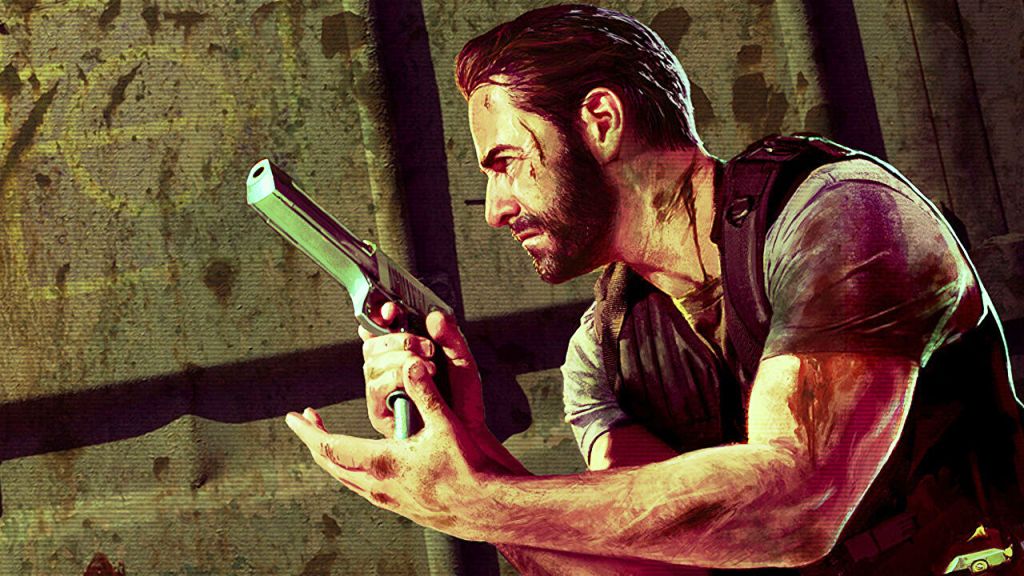

Leave a comment