How to Add a Countdown Timer to a Video for Free
Countdown timers in videos are powerful tools that can significantly enhance viewer engagement. Whether you’re creating content for social media, YouTube, or marketing purposes, incorporating a countdown timer can add an element of excitement and urgency to your videos. In this article, we’ll explore the benefits of adding countdown timers to videos and provide a step-by-step guide on how to do it for free.
Click Here: MotioninPost YT
Click Here Instagram: Motioninpost
Benefits of Adding Countdown Timer to Videos
Enhances Viewer Engagement
Countdown timers capture viewers’ attention and encourage them to stay engaged with the content until the end. The visual cue of a timer counting down creates anticipation and curiosity, compelling viewers to watch the entire video.
Creates a Sense of Urgency
A countdown timer creates a sense of urgency, prompting viewers to take action before time runs out. Whether it’s to make a purchase, sign up for an event, or participate in a limited-time offer, the presence of a countdown timer motivates viewers to act quickly.
Increases Retention Rates
Videos with countdown timers often experience higher retention rates as viewers are more likely to watch until the end to see the outcome or conclusion. This increased engagement can lead to better overall performance metrics for your video content.
Boosts Click-Through Rates
Incorporating a countdown timer in promotional videos or advertisements can boost click-through rates by encouraging viewers to take immediate action. Whether it’s clicking a link, subscribing to a channel, or making a purchase, the urgency created by the countdown timer can drive conversions.
How to Add a Countdown Timer to a Video Using Free Tools
There are several free online tools available that make it easy to add countdown timers to videos. Below, we’ll walk through the process using three popular options: Kapwing, Canva, and Shotcut.
Tool 1: Kapwing
Kapwing is a versatile online video editing platform that offers a wide range of features, including the ability to add countdown timers to videos.
- Upload Your Video: Start by uploading the video to the Kapwing website.
- Add Countdown Timer: Select the “Elements” tab and choose the countdown timer option. Customize the timer’s duration, style, and placement on the video.
- Preview and Download: Once you’re satisfied with the countdown timer, preview the video to ensure everything looks as expected. Then, download the edited video to your device.
Tool 2: Canva
Canva is a popular graphic design platform that also offers video editing capabilities, including the ability to add countdown timers.
- Select Video Template: Choose a video template from Canva’s extensive library or upload your own video.
- Add Countdown Timer: Navigate to the “Elements” tab and search for “countdown timer.” Select a timer style and customize it to fit your video’s aesthetic.
- Export Video: Once you’ve added the countdown timer, preview the video to make sure it looks right. Then, export the edited video to your device.
Tool 3: Shotcut
Shotcut is a free, open-source video editing software that allows users to add countdown timers and other effects to videos.
- Import Your Video: Open Shotcut and import the video you want to edit into the software.
- Add Countdown Timer: Navigate to the “Filters” tab and select “Timer.” Adjust the settings to customize the countdown timer to your liking.
- Export Edited Video: Once you’ve added the countdown timer, preview the video to ensure everything looks good. Then, export the edited video to your desired format.
Tips for Creating Effective Countdown Timers
- Keep it Visually Appealing: Choose a countdown timer style that matches the tone and aesthetics of your video.
- Choose Appropriate Timer Duration: Consider the length of your video and the desired level of urgency when setting the countdown timer duration.
- Consider the Context of the Video: Ensure that the countdown timer aligns with the content and purpose of the video to maximize its effectiveness.
Conclusion
Adding a countdown timer to your videos can significantly enhance viewer engagement, create a sense of urgency, and ultimately drive better results for your content. By following the simple steps outlined in this article and utilizing free online tools, you can easily incorporate countdown timers into your videos and take your content to the next level.
Unique FAQs
- Can I customize the appearance of the countdown timer?
- Yes, most online tools and video editing software allow you to customize the appearance of the countdown timer, including its style, color, and font.
- Are countdown timers effective for all types of videos?
- Countdown timers can be effective for various types of videos, including promotional content, tutorials, and event announcements. However, it’s essential to consider the context and audience preferences when deciding whether to include a countdown timer.
- How long should a countdown timer be?
- The ideal duration of a countdown timer depends on the purpose of the video and the desired level of urgency. In general, shorter timers (e.g., 10-30 seconds) are more effective for creating a sense of urgency, while longer timers may be suitable for longer-form content.
- Can I remove the countdown timer from the video after it has been added?
- Yes, most video editing tools allow you to remove or edit elements like countdown timers even after they have been added to the video.
- Are there any copyright issues associated with using countdown timers in videos?
- No, countdown timers are typically considered generic elements and do not raise copyright concerns. However, if you’re using a pre-designed countdown timer template, make sure to check the licensing terms to avoid any copyright issues.



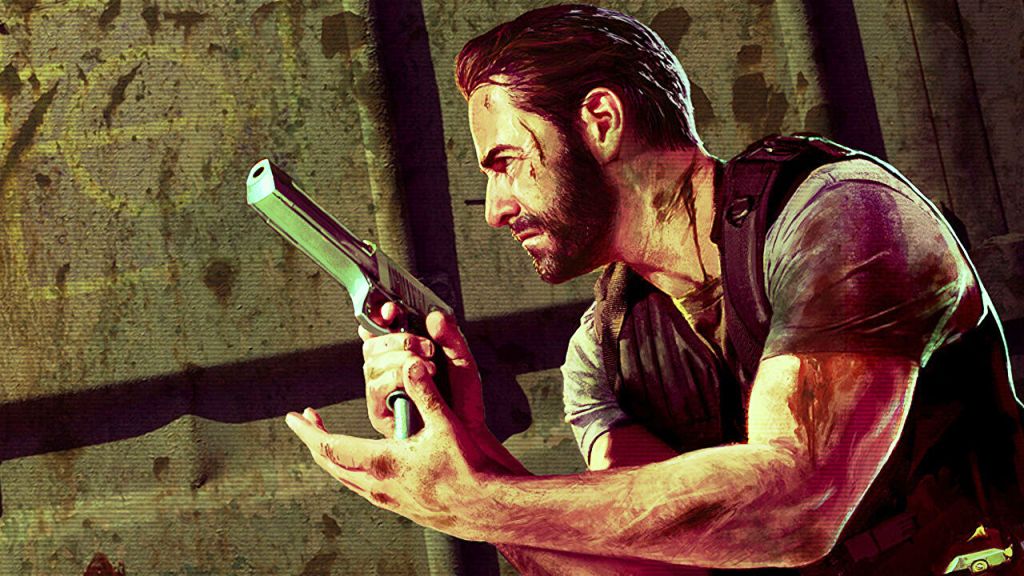

Leave a comment